In some cases, it may be necessary to install additional materials or provide extra resources (manpower) to facilitate an installation in a safe manner.
If additional costs are likely these will be discussed with you prior to installation. Reasons for extra costs might include:
- Large commercial buildings such as warehouses and office blocks.
- Additional alarm devices not supplied by Safe.co.uk.
- Specialised access equipment and permits such as hoists, lifts and cranes.
- Outside of normal hours working (Mon-Fri, 9am to 5pm).
- 4x4 Vehicular access requirements to remote rural sites.
- Road closure including necessary permits.
- Additional manpower to overcome technical, lifting or safety access issues.
We offer installation throughout the UK mainland, however some more remote and rural post codes in the Highlands are subject to a surcharge to cover additional fuel and traveling time costs.
The following areas will incur a rural travel surcharge:
£55.00 Surcharge Areas
- PH 1 - 26 (No coverage in other PH postcodes)
- PA 1 - 19 (No coverage in other PA postcodes)
- KA 19, 26
- ML 11, 12
£105.00 Surcharge Areas
- IV 01-17, 30,31,32 (No coverage in other IV postcodes)
- AB
- DD
- TD
- DG
- KW
These additional elements are deemed to fall outside the definition of a 'Standard Installation'. If you feel your installation might be non-standard please contact us to discuss your individual requirements.
If applicable, additional costs are to be paid before installation begins.













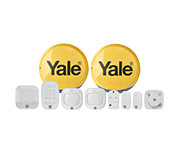













 Recommended
Recommended













 Be confident your Alarm is fitted perfectly
Be confident your Alarm is fitted perfectly
 Save the hassle and risk of finding a fitter or installing products yourself
Save the hassle and risk of finding a fitter or installing products yourself
 Appointments arranged around you, within 10 days of your delivery
Appointments arranged around you, within 10 days of your delivery
 We'll even ring to confirm the arrangements
We'll even ring to confirm the arrangements








Related Blog Articles